If you're looking to send Bitcoins on Cash App, it's vital to verify your account is properly set up and confirmed. You'll need to navigate through a few straightforward steps, including linking your bank account and enabling Bitcoin transactions. Once you're familiar with the Bitcoin tab, sending funds becomes a simple process. However, before you proceed with a transaction, understanding the nuances of fees and transaction confirmations can be significant. Let's explore what you need to know to avoid common pitfalls and guarantee a smooth transfer.
Setting Up Cash App

To get started with sending bitcoins on Cash App, you'll first need to set up your account. If you haven't already, download the Cash App from your device's app store. Once installed, open the app and follow the prompts to create an account. You'll need to enter your phone number or email address, and then verify your identity with a secure code sent to you.
After setting up your account, you can explore various Cash App features that enhance your experience. One key feature is the ability to buy and sell Bitcoin directly within the app. This makes it easy to manage your digital assets without needing to use separate platforms. Familiarizing yourself with Bitcoin basics will also help you navigate the app more effectively. Understand concepts like wallets, private keys, and transaction fees, as these are vital when dealing with cryptocurrencies.
Next, you'll want to link your bank account or debit card to facilitate transactions. This step is essential if you plan on buying or selling bitcoins. Cash App allows you to transfer funds seamlessly, providing a smooth user experience.
Enabling Bitcoin Transactions
To enable Bitcoin transactions on Cash App, you'll first need to go through the account verification process. Once verified, you can adjust your settings to allow Bitcoin transfers. This guarantees you're ready to send and receive Bitcoin seamlessly.
Account Verification Process
Verifying your account is an important step for enabling Bitcoin transactions on Cash App. This process not only guarantees compliance with regulations but also enhances your account security. To get started, you'll need to provide some personal information, including your full name, date of birth, and address. This helps verify your identity and protect against fraud.
Cash App uses various verification methods to confirm your identity. Most commonly, you'll be asked to upload a government-issued ID, like a driver's license or passport. After submitting the necessary documents, the verification team will review your information, which usually takes a few minutes to a few hours.
Once verified, you'll receive a notification, and you can start sending or receiving Bitcoin. Keep in mind that proper verification is vital, as it prevents unauthorized access to your account and keeps your funds safe.
If you encounter any issues during the verification process, don't hesitate to reach out to Cash App support for assistance. Following these steps will help you smoothly navigate the verification process and guarantee your account is ready for Bitcoin transactions.
Enabling Bitcoin Transfer Settings
Before you can send Bitcoins on Cash App, you'll need to enable the Bitcoin transfer settings in your account. Start by opening the app and tapping on the "Bitcoin" tab. This section will guide you through the necessary steps to activate Bitcoin transactions.
Next, you'll need to verify your identity if you haven't already. This step is essential for maintaining bitcoin security and making sure your account is protected. Follow the prompts to submit any required documentation, such as your driver's license or other identification.
After verification, you can adjust your Bitcoin settings. Here, you'll find options related to transaction fees. It's important to choose a fee that balances speed and cost for your transactions. A higher fee can expedite the transaction, while a lower fee may take longer but save you money.
Once you've completed these steps, you'll be all set to send and receive Bitcoins. Remember to regularly check your settings to make sure they align with your preferences, keeping your account secure and transactions efficient. With these settings enabled, you're ready to navigate the world of Bitcoin on Cash App!
Funding Your Cash App Account

To send Bitcoins on Cash App, you'll first need to fund your account. You can do this by linking your bank account or adding a debit card. Both methods are quick and easy, ensuring you have the balance you need to make transactions.
Linking Bank Account
Linking your bank account to Cash App is an essential step for funding your account and facilitating Bitcoin transactions. By connecting your bank account, you can easily deposit funds, making it simpler to buy, sell, or send Bitcoin.
To link your bank account, open the Cash App, tap on the profile icon, and select "Linked Accounts." Follow the prompts to enter your bank details. Cash App utilizes advanced security measures to guarantee your information remains safe, enhancing Bitcoin security during transactions.
Keep in mind that linking a bank account can help minimize transaction fees compared to other funding methods. Using your bank for transactions usually incurs lower fees, making it a cost-effective choice when dealing with Bitcoin. Additionally, you can transfer funds to and from your bank account, giving you flexibility and control over your cash flow.
Once your bank account is linked, you'll be ready to fund your Cash App account and engage in Bitcoin transactions confidently. This step not only streamlines your experience but also contributes to the overall efficiency of your trading activities.
Adding Debit Card
Once your bank account is linked, adding a debit card can further enhance your Cash App experience by providing another convenient funding option. With various debit card types available, you can choose one that suits your needs. Before you plunge in, here are a few key points to take into account:
- Choose the Right Card: Look for a debit card that offers low fees and good rewards.
- Guarantee Security: Check that your card offers features like virtual numbers for added debit card security.
- Linking Process: To add the card, go to the Cash App home screen, tap on the profile icon, and select "Linked Accounts." From there, follow the prompts to add your debit card.
- Verification: Cash App may send a verification code to confirm that you're the cardholder.
Adding a debit card not only simplifies your transactions but also enhances your ability to send bitcoins quickly. With the right debit card types and security features, you can manage your funds with confidence.
Navigating the Bitcoin Tab
The Bitcoin tab in Cash App is your gateway to managing and sending Bitcoin with ease. When you open this tab, you'll find a user-friendly interface designed for smooth bitcoin wallet management. You can see your current Bitcoin balance, which gives you an instant overview of your holdings.
Navigating this tab is straightforward. At the top, you'll notice options for buying and selling Bitcoin. If you're looking to add to your holdings, just click on "Buy" and enter the amount you wish to purchase. The app will display any transaction fees upfront, guaranteeing you're aware of the costs involved. These fees can vary based on market conditions, so it's wise to check before confirming any transactions.
If you want to send Bitcoin, the Bitcoin tab also provides a clear path for that. You'll have options to send to another wallet or address, making it easy to transfer Bitcoin to friends or family. Additionally, you can view your transaction history, which helps you keep track of past transfers and their associated fees.
To guarantee you're making the most of your Bitcoin experience, familiarize yourself with the settings in this tab. You can enable notifications for price changes, giving you better control over your transactions. Overall, mastering the Bitcoin tab in Cash App simplifies your cryptocurrency management, making it a breeze to handle your Bitcoin needs.
Entering Recipient Details
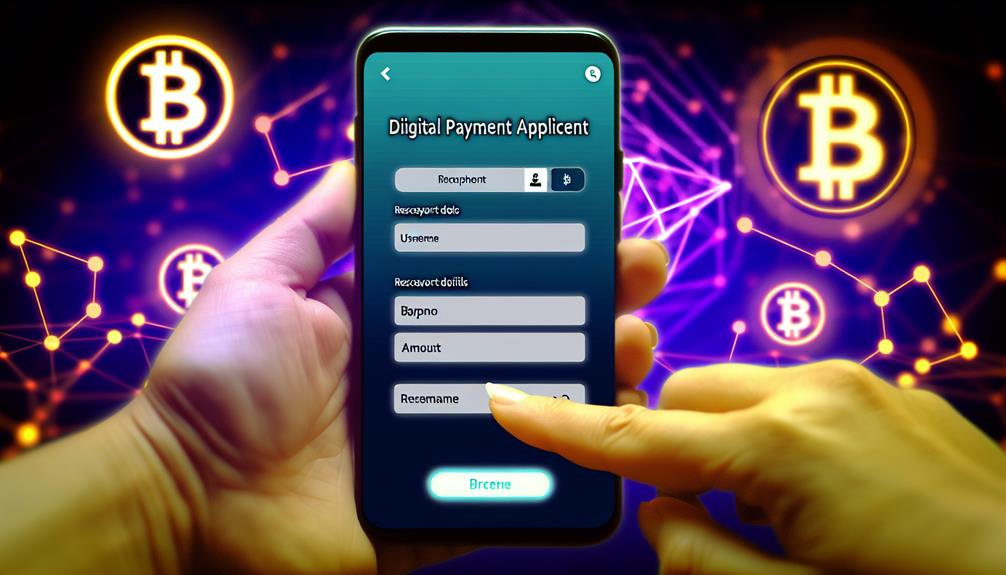
After you've navigated to the Bitcoin tab and decided to send some Bitcoin, the next step is to enter the recipient's details. This is a vital part of the process, as accuracy guarantees your Bitcoin reaches the right person while also considering recipient privacy.
Here's what you need to do:
- Recipient's Bitcoin Address: You'll need to enter the Bitcoin address of the person you're sending to. Make sure to double-check this address, as sending to the wrong one can result in loss of funds.
- Amount: Specify how much Bitcoin you want to send. Keep in mind that transaction fees may apply, which can vary based on network conditions. These fees are deducted from your balance, so be aware of how much you're actually sending.
- Note (Optional): You can add a note to the transaction. This is a great way to clarify the purpose of the payment for your own records or for the recipient's reference.
- Review Recipient Privacy: Confirm that the recipient is comfortable with sharing their Bitcoin address. It's important to respect their privacy and only use details they've willingly provided.
Once you've filled in these details, you'll be ready for the next steps. Remember, accuracy is key in this process, not just for your sake but also for the recipient's peace of mind.
Confirming Your Transaction
Confirming your transaction is an important step in guaranteeing that your Bitcoin has been successfully sent. After you've entered the recipient's details and specified the amount, it's time to review your transaction before hitting that final button. Cash App will display a summary of your transaction, including the total amount of Bitcoin you're sending, any applicable transaction fees, and a confirmation of the recipient's address.
It's vital to double-check these details. Transaction fees can vary based on network demand, so you'll want to make sure you're comfortable with the fee being charged. If the fee seems unusually high, you might want to wait or adjust the amount you're sending, if possible.
Additionally, be aware of any transaction limits set by Cash App. These limits can affect how much Bitcoin you can send in a single transaction or within a certain period. Familiarizing yourself with these limits will help you plan your transactions better and avoid any disruptions.
Once you confirm that all the details are correct, you can proceed with the transaction. After confirming, you'll receive a notification indicating that your Bitcoin is being sent. Remember, this confirmation is just the beginning; the transaction will need to be validated on the blockchain, which may take some time. However, verifying everything is accurate at this stage lays a solid foundation for a smooth transfer.
Tracking Your Bitcoin Transfer

Tracking your Bitcoin transfer is essential for ensuring that your funds reach the intended recipient. By keeping an eye on your transaction, you can feel more secure about where your money is going and when it'll arrive. Here are a few key steps to follow:
- Check the Transaction ID: After sending your Bitcoin, you'll receive a unique transaction ID. Use it to track your transfer on a blockchain explorer.
- Monitor Confirmation Status: Bitcoin transfers require confirmations from the network. You can see how many confirmations your transaction has received, which helps gauge its finality.
- Understand Bitcoin Transaction Fees: The fees you choose can impact your transfer time. Higher fees typically result in faster processing, while lower fees might delay your transaction. Keep this in mind when sending Bitcoin.
- Know the Average Bitcoin Transfer Time: Depending on network congestion and the transaction fee, Bitcoin transfer times can vary. Typically, it takes anywhere from 10 to 30 minutes for a transaction to be confirmed, but it can sometimes take longer.
Frequently Asked Questions
What Fees Are Associated With Sending Bitcoins on Cash App?
When you send bitcoins, you'll encounter transaction costs and network fees. These fees can vary based on network congestion, so it's wise to check the current rates before completing your transaction to avoid surprises.
Can I Send Bitcoins Internationally Using Cash App?
You can't send bitcoins internationally using Cash App due to its limitations. Cash App only supports transactions within the U.S., so you'll need another platform for international bitcoin transfers. Explore alternatives for broader access.
Is There a Limit on Bitcoin Transactions in Cash App?
Yes, there are limits on Bitcoin transactions in Cash App. These limits can affect your withdrawal options. Always consider transaction security when planning your transactions to guarantee a safe experience while managing your Bitcoin.
How Long Does It Take for Bitcoin Transactions to Process?
Bitcoin transaction confirmation times can vary. Factors affecting speed include network congestion, transaction fees, and block size. Typically, it takes about 10 minutes to an hour, but delays can occur during high traffic periods.
What Happens if I Send Bitcoins to the Wrong Address?
Imagine sending your bitcoins into a vast digital ocean, only to realize you've lost them in the depths. Bitcoin recovery methods are limited, and transaction confirmation challenges make retrieving funds from the wrong address nearly impossible.
Conclusion
Now that you know how to send Bitcoins on Cash App, imagine the thrill of seamlessly transferring digital currency with just a few taps. Picture the recipient's excitement as they receive your gift, their wallet glowing with the promise of possibilities. With your account set up and transactions on the horizon, you're ready to commence on this digital journey. Embrace the freedom of modern finance, and let your Bitcoin adventures begin!
