You might be surprised to learn that the Raspberry Pi 5, a compact and affordable device, can actually be transformed into a Bitcoin mining powerhouse. While it may not seem like the obvious choice for cryptocurrency mining, its versatility and accessibility make it an intriguing option. To get started, there are essential components and specific software configurations you'll need to take into account. Understanding these steps can set you on the path to joining a mining pool and potentially earning Bitcoin more efficiently than you'd expect. What are the key elements you'll need to guarantee a successful setup?
Understanding Bitcoin Pool Mining
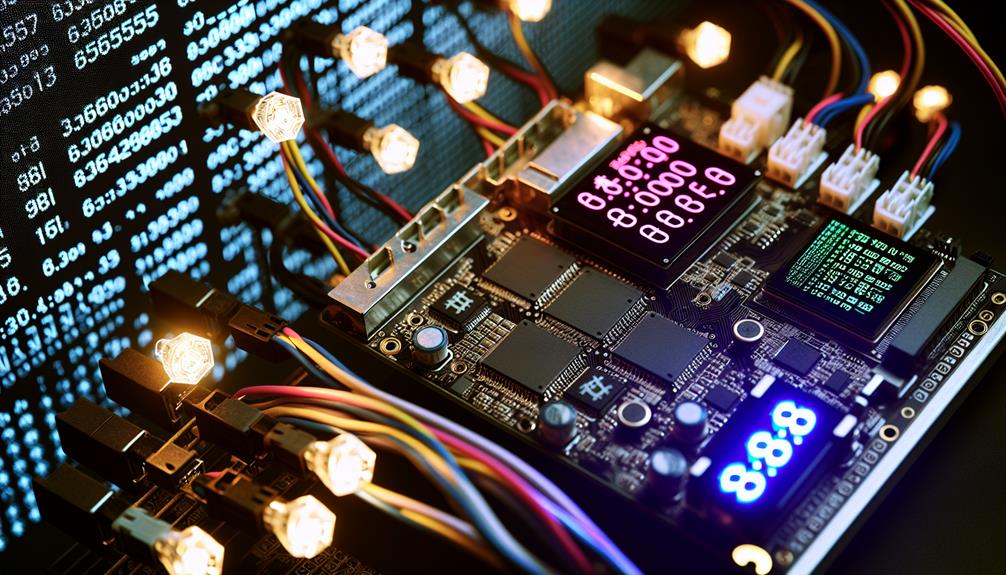
Bitcoin pool mining is a collaborative approach where multiple miners combine their computational power to increase the chances of solving a block and earning rewards. This method addresses the challenges inherent in individual mining, particularly the high difficulty levels associated with Bitcoin mining. By pooling resources, you can notably enhance your probability of successfully mining Bitcoin, thereby making it a more feasible endeavor.
To grasp the essence of bitcoin basics, it's essential to understand how mining works. Mining involves solving complex cryptographic puzzles, a process that requires substantial computational effort. When you join a pool, your computational power is aggregated with others', allowing the pool to tackle these puzzles more effectively. Once a block is solved, the mining rewards—Bitcoin—are distributed among participants based on the amount of computational power each contributed.
Typically, pools operate on a reward system where miners earn a share of the rewards proportional to their contributions. This system not only mitigates the risks of mining but also provides a steady stream of payouts, making it an attractive option for those less inclined to invest in high-end mining hardware.
Required Hardware and Software
To successfully commence pool mining with a Raspberry Pi 5, you'll need to gather specific hardware and software components. First, make sure you have a Raspberry Pi 5 unit, which offers the necessary processing power. Pair it with a microSD card (at least 16GB) to store the operating system and mining software. You'll also need a reliable power supply to keep your setup running continuously.
For mining hardware, consider using an external USB ASIC miner. This is essential as the Raspberry Pi's built-in capabilities aren't sufficient for direct Bitcoin mining. The chosen ASIC should be compatible with the Raspberry Pi 5 to avoid any hardware compatibility issues. Research different models to assess their mining profitability, as some miners yield better returns based on power consumption and hashing rate.
Next, software is important. You'll need to install an operating system; Raspbian is often recommended due to its ease of use and community support. After setting up the OS, download mining software like BFGMiner or CGMiner, which are tailored for Raspberry Pi setups. These programs will enable you to connect to your chosen mining pool efficiently.
Lastly, make sure that your internet connection is stable and fast. A consistent connection is critical for maintaining synchronization with the pool and maximizing mining profitability. By gathering these components and confirming compatibility, you'll be well on your way to successfully mining Bitcoin with your Raspberry Pi 5.
Setting Up Raspberry Pi 5
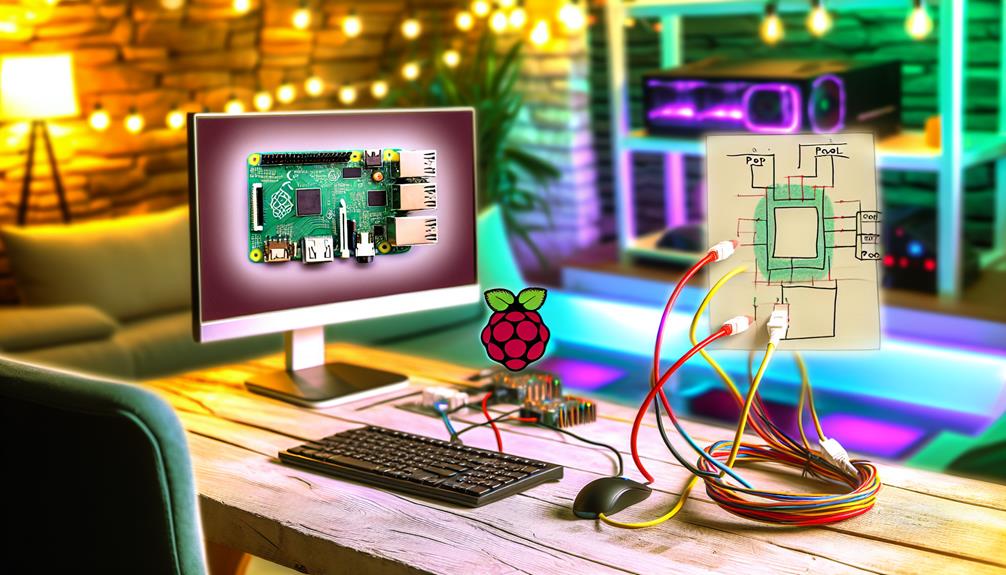
Setting up your Raspberry Pi 5 for pool mining involves a series of essential steps that guarantee peak performance and connectivity. To start, you'll need to verify you have the right hardware and software in place. The Raspberry Pi setup is critical for your mining efficiency, so you should pay attention to the following key components:
- Power supply: Use a reliable power adapter to make certain your device runs smoothly.
- MicroSD card: A high-quality card with at least 16GB storage is recommended for the operating system.
- Network connection: A stable internet connection is essential to maintain a consistent link with the mining pool.
Once you've gathered the necessary components, begin by installing the operating system. The recommended OS for mining is Raspberry Pi OS, which you can download from the official Raspberry Pi website. After downloading the image, use a tool like Balena Etcher to flash it onto your MicroSD card. Insert the card into your Raspberry Pi 5, connect your peripherals, and power it on.
Next, configure your network settings to make sure your device connects to the internet. If you're using Wi-Fi, you'll need to input your network credentials during the initial setup. For a wired connection, simply plug in your Ethernet cable.
Configuring Mining Software
Once your Raspberry Pi 5 is up and running, the next step is configuring the mining software to connect to your chosen pool. Start by selecting a mining software that supports the specific mining algorithms you intend to use. Popular options include CGMiner and BFGMiner, which are both compatible with various algorithms. Download the software package and extract it to your working directory on the Raspberry Pi.
Next, you'll need to modify the configuration file, typically named 'config.txt' or something similar. Open this file with a text editor and input your pool's URL, username, and password. Verify you're specifying the correct mining algorithm in the configuration, as this will directly impact your mining efficiency.
Once you've set the necessary parameters, you should focus on software optimization. Adjust the mining intensity and frequency settings within the software. This involves fine-tuning the CPU and GPU usage to balance performance and power consumption. Monitor the temperatures closely; if they exceed recommended thresholds, consider reducing the intensity to prevent overheating.
After saving your configuration, execute the mining software from the terminal. Keep an eye on the output for any errors or warnings. If everything is configured correctly, you should see your Raspberry Pi 5 actively participating in the mining process. Regularly check the performance metrics and adjust your settings as necessary to maximize the effectiveness of your mining operation.
Joining a Mining Pool
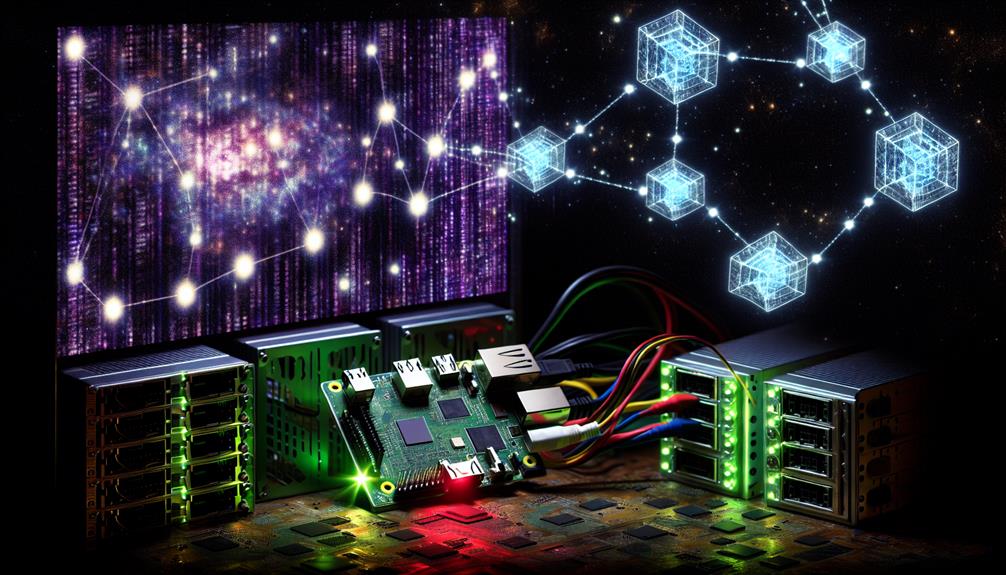
After configuring your mining software, the next step involves joining a mining pool to enhance your chances of earning Bitcoin. Solo mining can be extremely difficult, especially with the increasing difficulty level of Bitcoin mining. By joining a mining pool, you can combine your hashing power with other miners, which increases the likelihood of solving a block and receiving rewards.
When selecting a mining pool, consider the following factors:
- Pool Fees: Different pools have varying fee structures, typically ranging from 1% to 3%. Make certain you understand how these fees will affect your overall profits.
- Payout Methods: Pools may offer different payout methods, such as Pay Per Share (PPS) or Pay Per Last N Shares (PPLNS). Each method has its pros and cons that can impact your earnings over time.
- Reputation and Reliability: Research the pool's reputation in the mining community. A reliable pool not only offers consistent payouts but also maintains transparency regarding its operations.
Choosing the right mining pool is a vital part of your mining strategies. A well-chosen pool can provide steady returns, while a poorly selected one may lead to wasted resources and lower earnings. Be sure to analyze the terms and conditions of any pool you consider and remember that even small differences in pool fees and payout structures can greatly influence your profitability in the long run.
Frequently Asked Questions
Can I Use Raspberry Pi 5 for Solo Mining Instead?
You can use a Raspberry Pi for solo mining, but it's not efficient. Mining alternatives, like pool mining, leverage combined resources, greatly increasing your chances of earning Bitcoin compared to individual efforts with limited hardware.
What Are the Electricity Costs Associated With Mining on Raspberry Pi?
When considering electricity costs, you'll need to evaluate the Raspberry Pi's low electricity consumption against its mining efficiency. Higher efficiency means lower overall costs, but the mining output may not justify the expenses involved.
How Does Pool Mining Differ From Solo Mining?
In pool mining, you're sharing resources and rewards, which reduces risks and increases chances of earning. Solo mining, however, presents challenges like high competition and potential long wait times for rewards, making it less efficient.
Is It Profitable to Mine Bitcoin With Raspberry Pi 5?
Mining Bitcoin with a Raspberry Pi 5 isn't typically profitable due to its limited processing power. While it's efficient for low-energy tasks, Bitcoin profitability requires more robust hardware to compete effectively in today's mining landscape.
What Are the Risks of Mining With Raspberry Pi 5?
When you initiate this adventurous endeavor, hardware limitations may hinder your mining efficiency, and network stability could lead to missed opportunities. Balancing these factors is essential to guarantee a smooth, albeit modest, mining experience.
Conclusion
To sum up, Bitcoin pool mining with a Raspberry Pi 5 is like steering a ship through a digital ocean; it requires the right tools, knowledge, and teamwork to reach your destination. By following the outlined steps, you can turn your Raspberry Pi into a capable mining vessel. Stay vigilant in monitoring performance and optimizing settings, and you'll be well on your way to reaping the rewards of your mining efforts. Happy mining!
